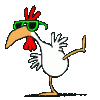-
Jezici
shta ti treba iz holandskog? ja ga uchim nekoliko meseci..
-
Youtube
ti isti ludaci imaju onaj klip sa "autobusom" http://uk.youtube.com/watch?v=4qyOSL09imo
-
Youtube
- Youtube
fajt - uchenica vs. profesorka- Youtube
- Irish Music
ne mozhesh tek tako retji tako neshto. igrala sam folklor dooosta dugo, a poslednjih 4 godine igram irski ples i teshko je uporediti ih jedno s drugim jer se dosta razlikuju. ipak, ako generalno gledamo, rekla bih da je irish tezhi, jer je drzhanje dosta "strogo" - otvorena stopala, prekrshtena kolena, ravne ruke iza kukova itd. dok je folklor s te strane mnogo opushteniji. sam step je jako tezhak - treba imati ritma, treba stajati na prstima u step-cipelicama, treba udarati pravom jachinom.. a irish nije samo step, vetj se igra i u baletankama, gde se ochekuju ispravljene noge - stopala i kolena, oshtri pokreti itd. folklor je malo opushteniji, ali zahteva, chini mi se, vishe kondicije. u folkloru su bitni pokreti celog tela - a to se razlikuje, naravno, od igre do igre i nije lako savladati sve to. nego, odo' ja u opasan offtopic- Youtube
- Youtube
- Youtube
- Youtube
da mi je neko prichao, ne bih verovala (sa sve performansom u stilu pesme)- Youtube
- Youtube
ken leeee tulibu dibu douchoo :) :)- Youtube
- High Voltage
pa da, jbm li ga, zwuchi dobro, ali nije za onakwu swirku.. no, bitno da je bio dobar prowod, zar ne?- Youtube
ahahaha nisam widela owo sa titlom "have you been high today? i love you inside me" :) :) - Youtube
Account
Search
Configure browser push notifications
Chrome (Android)
- Tap the lock icon next to the address bar.
- Tap Permissions → Notifications.
- Adjust your preference.
Chrome (Desktop)
- Click the padlock icon in the address bar.
- Select Site settings.
- Find Notifications and adjust your preference.
Safari (iOS 16.4+)
- Ensure the site is installed via Add to Home Screen.
- Open Settings App → Notifications.
- Find your app name and adjust your preference.
Safari (macOS)
- Go to Safari → Preferences.
- Click the Websites tab.
- Select Notifications in the sidebar.
- Find this website and adjust your preference.
Edge (Android)
- Tap the lock icon next to the address bar.
- Tap Permissions.
- Find Notifications and adjust your preference.
Edge (Desktop)
- Click the padlock icon in the address bar.
- Click Permissions for this site.
- Find Notifications and adjust your preference.
Firefox (Android)
- Go to Settings → Site permissions.
- Tap Notifications.
- Find this site in the list and adjust your preference.
Firefox (Desktop)
- Open Firefox Settings.
- Search for Notifications.
- Find this site in the list and adjust your preference.