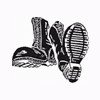-
Najbolja Strategija
ма Warcraft je jedna jedina neprevazidjena
-
Filmovi - preporuke
Da, to je ono kada se vraca u proslost...kada cita ono sto je kao mali pisao pa se vraca i uvek nesto izmeni... mnogo mocan film
-
Filmovi - preporuke
Efekat leptira je dobar film.
-
Ljute Papričice
Sviraju jos Painfeeler,Dargoron,Rain delay,DDT,Denis napast,Baterija je skoro prazna,Black moon,MAGMA,Vlada jet i to mu bese to Vidimo se u PK
-
Knjiga koju trenutno čitate?
POst office je veoma dobra knjiga po meni...
-
Filmovi - preporuke
da li je iko gledao Night Stalker,film je dosta dobar(za ljubitelje horora)....
-
Filmovi - preporuke
ma Dobarr los zao je zakon film ubedljivo jedan od najboljih vestern filmova...
-
Шах
ako hocete sah na netu WWW.CHESS21.COM (morate prvo da se uclanite)
-
System Of A Down
Ma grupa je OK,samo sto su malo ruzni......
-
Soulfly
SOULFLY JE SUPER GRUPA !!!!!!!!!!!!!!!!!!!!!!!!!!!!!!!!!!!!
-
Warcraft III
Footmani sa defendom su smrt za sve jedinice koje imaju pearchin attack...
-
Warcraft III
- HammerFall
Account
Search
Configure browser push notifications
Chrome (Android)
- Tap the lock icon next to the address bar.
- Tap Permissions → Notifications.
- Adjust your preference.
Chrome (Desktop)
- Click the padlock icon in the address bar.
- Select Site settings.
- Find Notifications and adjust your preference.
Safari (iOS 16.4+)
- Ensure the site is installed via Add to Home Screen.
- Open Settings App → Notifications.
- Find your app name and adjust your preference.
Safari (macOS)
- Go to Safari → Preferences.
- Click the Websites tab.
- Select Notifications in the sidebar.
- Find this website and adjust your preference.
Edge (Android)
- Tap the lock icon next to the address bar.
- Tap Permissions.
- Find Notifications and adjust your preference.
Edge (Desktop)
- Click the padlock icon in the address bar.
- Click Permissions for this site.
- Find Notifications and adjust your preference.
Firefox (Android)
- Go to Settings → Site permissions.
- Tap Notifications.
- Find this site in the list and adjust your preference.
Firefox (Desktop)
- Open Firefox Settings.
- Search for Notifications.
- Find this site in the list and adjust your preference.