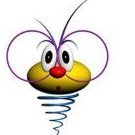Everything posted by bo88gdan
-
Marvel Cinematic Universe
- Guilty pleasure
Jebote sanjao sam da mi peva ovu pesmu i probudih se hahah- Teretana & sve što uz to ide
- UFC / Ultimate Fighter
http://www.youtube.com/watch?v=Hwep15FxI5s- Izbori
- 2017.06.04. *Barutana, Beograd* Ministry
- Domaća scena - predlozi
- DC Cinematic Universe
Bar je on naucio konacno da ubija svoje protivnike- Nedeljna lista - predlozi
- DC Cinematic Universe
- Izbori
Seselj picka smrdljiva, serem mu se u usta vrljava- Marvel Cinematic Universe
- UFC / Ultimate Fighter
http://www.youtube.com/watch?v=WvT7GRLZ638- DC Cinematic Universe
- Svi žanrovi osim metala
- Vanzemaljci , UFO , NLO
- Izbori
- Православље
http://www.novosti.rs/vesti/naslovna/reportaze/aktuelno.293.html:656060-ISPOVEST-MONAHINjE-SPC-Niko-me-nije-ni-popreko-pogledao-iako-je-moj-deda-bombardovao-Srbe- Svi žanrovi osim metala
- Nedeljna lista - predlozi
- Izbori
Treba maksimalno jebati mater ovim gnjidama iz sns-a za ovo sranje sto pisu o Natasi Jeremic- Nedeljna lista - predlozi
- UFC / Ultimate Fighter
izazivaju sad iz njegovog tima Wonderboy-a koji im to djavo treba- Theme Songs
Account
Navigation
Search
Configure browser push notifications
Chrome (Android)
- Tap the lock icon next to the address bar.
- Tap Permissions → Notifications.
- Adjust your preference.
Chrome (Desktop)
- Click the padlock icon in the address bar.
- Select Site settings.
- Find Notifications and adjust your preference.
Safari (iOS 16.4+)
- Ensure the site is installed via Add to Home Screen.
- Open Settings App → Notifications.
- Find your app name and adjust your preference.
Safari (macOS)
- Go to Safari → Preferences.
- Click the Websites tab.
- Select Notifications in the sidebar.
- Find this website and adjust your preference.
Edge (Android)
- Tap the lock icon next to the address bar.
- Tap Permissions.
- Find Notifications and adjust your preference.
Edge (Desktop)
- Click the padlock icon in the address bar.
- Click Permissions for this site.
- Find Notifications and adjust your preference.
Firefox (Android)
- Go to Settings → Site permissions.
- Tap Notifications.
- Find this site in the list and adjust your preference.
Firefox (Desktop)
- Open Firefox Settings.
- Search for Notifications.
- Find this site in the list and adjust your preference.
- Guilty pleasure