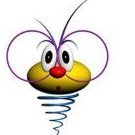Everything posted by bo88gdan
-
Državni posao
kad se danas na poslu setih Djordja i njegove horor price o karfiolu tacno sam imao napad histericnog smeha poslovodja me gleda misli da sam lud
-
Vanzemaljci , UFO , NLO
Ovo jedino moze da prodje u emisliji Na rubu znanosti
-
Nedeljna lista - predlozi
- Državni posao
- Deca Apokalipse
- Saxon
- Nedeljna lista - predlozi
- 2015.06.07. *Dom omladine, Beograd* Saint Vitus, Superhammer
Au jeboteeee- 2015.05.19. *Belexpocentar, Beograd* Blind Guardian, Burning Circle
Na kom koncertu Sabatona je bilo 1000 ljudi ?- Državni posao
- 2015.05.19. *Belexpocentar, Beograd* Blind Guardian, Burning Circle
E metalci Srbije treba nas jebati kad ne moze da se skupi 1000 ljudi za ovakav koncert Vise su u praznom hodu nego u svirackom to im je obelezilo karijeru- Domaća scena - predlozi
http://www.youtube.com/watch?v=SHqEUtRw3eI- tumblr
- Nedeljna lista - predlozi
http://www.youtube.com/watch?v=k-7E-rtUiFQ- Vanzemaljci , UFO , NLO
- Marvel Cinematic Universe
Novi tv spot :blek: :blek: jebem ti zivot kakav ce ovo film da bude- Domaća scena - predlozi
- Nedeljna lista - predlozi
- Danzig
Keto pred leto , jedva cekam album- Automobili
Jeste teska nebuloza ovaj novi sistem polagananja, ionako niko ne nauci da vozi na casovima, vec kasnije kad steknes iskustvo naucis da vozis- Državni posao
- Judas Priest
- Teretana & sve što uz to ide
kakav je ovo degenerik jebem ti zivot sta ti ljudi rade- Nedeljna lista - predlozi
http://www.youtube.com/watch?v=Mtl7PzjEJrE&list=PL2B04E2F5A0303179- Teretana & sve što uz to ide
http://broscience.co/the-most-common-mistakes-people-make-when-trying-to-build-muscle/ 6 stavka je objasnilaAccount
Navigation
Search
Configure browser push notifications
Chrome (Android)
- Tap the lock icon next to the address bar.
- Tap Permissions → Notifications.
- Adjust your preference.
Chrome (Desktop)
- Click the padlock icon in the address bar.
- Select Site settings.
- Find Notifications and adjust your preference.
Safari (iOS 16.4+)
- Ensure the site is installed via Add to Home Screen.
- Open Settings App → Notifications.
- Find your app name and adjust your preference.
Safari (macOS)
- Go to Safari → Preferences.
- Click the Websites tab.
- Select Notifications in the sidebar.
- Find this website and adjust your preference.
Edge (Android)
- Tap the lock icon next to the address bar.
- Tap Permissions.
- Find Notifications and adjust your preference.
Edge (Desktop)
- Click the padlock icon in the address bar.
- Click Permissions for this site.
- Find Notifications and adjust your preference.
Firefox (Android)
- Go to Settings → Site permissions.
- Tap Notifications.
- Find this site in the list and adjust your preference.
Firefox (Desktop)
- Open Firefox Settings.
- Search for Notifications.
- Find this site in the list and adjust your preference.
- Državni posao