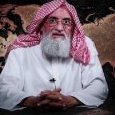Everything posted by Koroviev
-
Svi žanrovi osim metala
- Nedeljna lista - predlozi
- Tool
- Košarka
- Izbori
Vidio sam noći užasa! Šta ćemo sad, jadni? http://rs.n1info.com/Vesti/a500643/Djukanovic-suspenduje-sve-stranacke-aktivnosti-u-SNS.html- Лига шампиона
Kafana će ostati bez tvoje investicije.- Domaća scena - predlozi
- Svi žanrovi osim metala
- Nedeljna lista - predlozi
- Sacred Reich
Bogami... biće nešto od ovoga.- Izbori
Mada, ako malo bolje pogledam Dačića i naškodim svom probavnom traktu... https://en.wikipedia.org/wiki/Rat_torture- Snimci sa koncerata
- Izbori
Jednostavno ne vidim rešenje. Ili ipak vidim: https://en.wikipedia.org/wiki/Lingchi- Izbori
U osvit zadnjeg dana... https://www.danas.rs/politika/dacic-povodom-dana-sps-a-nema-politicke-snage-sa-dubljim-korenima-u-narodu-od-socijalista/- Domaća scena - predlozi
- Nedeljna lista - predlozi
- Svi žanrovi osim metala
- Tenis
- Massacre
Što se mene tiče, bolje da su čuvali unučad.- Jelen super liga
Navijači izbegli. Ostali mali privrednici u nogometu i consejos narcos.- Svi žanrovi osim metala
- Nedeljna lista - predlozi
- Domaća scena - predlozi
- Jelen super liga
Ko je tu, tu je. Boli nas kurac, četvrti nećemo biti. Ili hoćemo, ništa to ne menja.- Jelen super liga
Potpuno je jasno da nam se taj pravednik obratio iz perspektive jednog od mnogobrojnih alternativnih mogućih svetova.Account
Navigation
Search
Configure browser push notifications
Chrome (Android)
- Tap the lock icon next to the address bar.
- Tap Permissions → Notifications.
- Adjust your preference.
Chrome (Desktop)
- Click the padlock icon in the address bar.
- Select Site settings.
- Find Notifications and adjust your preference.
Safari (iOS 16.4+)
- Ensure the site is installed via Add to Home Screen.
- Open Settings App → Notifications.
- Find your app name and adjust your preference.
Safari (macOS)
- Go to Safari → Preferences.
- Click the Websites tab.
- Select Notifications in the sidebar.
- Find this website and adjust your preference.
Edge (Android)
- Tap the lock icon next to the address bar.
- Tap Permissions.
- Find Notifications and adjust your preference.
Edge (Desktop)
- Click the padlock icon in the address bar.
- Click Permissions for this site.
- Find Notifications and adjust your preference.
Firefox (Android)
- Go to Settings → Site permissions.
- Tap Notifications.
- Find this site in the list and adjust your preference.
Firefox (Desktop)
- Open Firefox Settings.
- Search for Notifications.
- Find this site in the list and adjust your preference.
- Nedeljna lista - predlozi