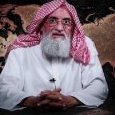Everything posted by Koroviev
- Košarka
-
Nedeljna lista - predlozi
- Snimci sa koncerata
- SWANS
- Possessed
Dve su stvari na svijetu nestvarne. Voivod s Mongrainom i ova Possessed inkarnacija. Nestvarne.- Domaća scena - predlozi
Pa da već jednom zaključimo ovu listu.- Jelen super liga
Najednom, začu se neartikulisana rika golubovačkog babuna: http://mondo.rs/a1212100/Sport/Fudbal/Dragisa-Binic-Takuma-Asano-Partizan-pojacanje.html- Nedeljna lista - predlozi
- Jelen super liga
Nisam, čiko, nisam čiko ja...- Smrt poznatih ličnosti
Ima i ovo https://www.nedeljnik.rs/preminula-toni-morison/ https://www.nytimes.com/2019/07/30/world/europe/agnes-heller-dead.html- Destruction
Torente. https://rutracker.org/forum/viewtopic.php?t=5763806- Noviteti
- Isis
http://www.metalstorm.net/events/news_comments.php?news_id=36374- Smrt poznatih ličnosti
https://www.danas.rs/sport/umro-fahrudin-jusufi/- Izbori
- Jelen super liga
https://twitter.com/i/web/status/1077583977102434307- Knjiga koju trenutno čitate?
Pol Oster - 4 3 2 1- Snimci sa koncerata
Account
Navigation
Search
Configure browser push notifications
Chrome (Android)
- Tap the lock icon next to the address bar.
- Tap Permissions → Notifications.
- Adjust your preference.
Chrome (Desktop)
- Click the padlock icon in the address bar.
- Select Site settings.
- Find Notifications and adjust your preference.
Safari (iOS 16.4+)
- Ensure the site is installed via Add to Home Screen.
- Open Settings App → Notifications.
- Find your app name and adjust your preference.
Safari (macOS)
- Go to Safari → Preferences.
- Click the Websites tab.
- Select Notifications in the sidebar.
- Find this website and adjust your preference.
Edge (Android)
- Tap the lock icon next to the address bar.
- Tap Permissions.
- Find Notifications and adjust your preference.
Edge (Desktop)
- Click the padlock icon in the address bar.
- Click Permissions for this site.
- Find Notifications and adjust your preference.
Firefox (Android)
- Go to Settings → Site permissions.
- Tap Notifications.
- Find this site in the list and adjust your preference.
Firefox (Desktop)
- Open Firefox Settings.
- Search for Notifications.
- Find this site in the list and adjust your preference.
- Snimci sa koncerata