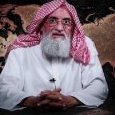Everything posted by Koroviev
-
Svi žanrovi osim metala
- Nedeljna lista - predlozi
- Svi žanrovi osim metala
- Svi žanrovi osim metala
- Benediction
E, tako se to radi!- Black Label Society
https://soundcloud.co...pled-down-below- Kayo Dot (ex-maudlin of the Well)
- Snimci sa koncerata
- Nedeljna lista - predlozi
- Anvil
- Isis
- Snimci sa koncerata
- Nedeljna lista - predlozi
- Corrosion Of Conformity
https://getmetal.club/133341-corrosion-of-conformity-no-cross-no-crown-2018.html- Nedeljna lista - predlozi
- Snimci sa koncerata
- Лига Европе
Bilo je svakakvih kreatura u fudbalu našem, ali jedan je debeli Vuletić! Bravo debeli, dan si mi ulepšao, mogu samo da zamislim face ovih iz UEFE dok su čitali ovo ludilo. In dubio pro reo, pička-kurac, hahahahaha... http://www.mozzartsport.com/vesti/kako-je-uefa-odustala-od-gonjenja-partizana-odbrana-u-13-000-karaktera/189944- Orphaned Land
- Judas Priest
- Nedeljna lista - predlozi
- Svi žanrovi osim metala
- Snimci sa koncerata
- Clutch
Eve: http://www.metalstorm.net/events/news_comments.php?news_id=32869- Koje albume slušate u poslednje vreme?
That's the way it is, jebem li ga...- Sodom
Account
Navigation
Search
Configure browser push notifications
Chrome (Android)
- Tap the lock icon next to the address bar.
- Tap Permissions → Notifications.
- Adjust your preference.
Chrome (Desktop)
- Click the padlock icon in the address bar.
- Select Site settings.
- Find Notifications and adjust your preference.
Safari (iOS 16.4+)
- Ensure the site is installed via Add to Home Screen.
- Open Settings App → Notifications.
- Find your app name and adjust your preference.
Safari (macOS)
- Go to Safari → Preferences.
- Click the Websites tab.
- Select Notifications in the sidebar.
- Find this website and adjust your preference.
Edge (Android)
- Tap the lock icon next to the address bar.
- Tap Permissions.
- Find Notifications and adjust your preference.
Edge (Desktop)
- Click the padlock icon in the address bar.
- Click Permissions for this site.
- Find Notifications and adjust your preference.
Firefox (Android)
- Go to Settings → Site permissions.
- Tap Notifications.
- Find this site in the list and adjust your preference.
Firefox (Desktop)
- Open Firefox Settings.
- Search for Notifications.
- Find this site in the list and adjust your preference.
- Nedeljna lista - predlozi