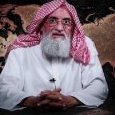Everything posted by Koroviev
-
The Melvins
http://filecrypt.cc/Container/E2AC79F7EE.html
-
Nedeljna lista - predlozi
- Voivod
Također. Stradaće Paradise Lost, više puta viđen.- Voivod
- Voivod
Ima još nešto u oktobru, pa da poumiremo.- Nedeljna lista - predlozi
- Nedeljna lista - predlozi
Crnja, nego kako:- Svi žanrovi osim metala
- Košarka
- Svi žanrovi osim metala
- Košarka
- Nedeljna lista - predlozi
- Košarka
- Svi žanrovi osim metala
- Nedeljna lista - predlozi
- Neurosis
- Origin
http://filecrypt.cc/Container/86ECA56777.html- Goatwhore
http://rapidgator.net/file/cb14c9cb248a0bc86089e3c0cdcfffb1/Goatwhore_(2017)_[Mp3].rar.html- Svi žanrovi osim metala
- Nedeljna lista - predlozi
- Tema za ekipu
Guru je lišen slobode: http://www.b92.net/info/vesti/index.php?yyyy=2017&mm=06&dd=30&nav_category=16&nav_id=1277820- Nedeljna lista - predlozi
- Primus
Biće i ovako: http://www.rollingstone.com/music/news/claypool-lennon-delirium-cover-pink-floyd-king-crimson-the-who-on-new-ep-w490058- Svi žanrovi osim metala
Account
Navigation
Search
Configure browser push notifications
Chrome (Android)
- Tap the lock icon next to the address bar.
- Tap Permissions → Notifications.
- Adjust your preference.
Chrome (Desktop)
- Click the padlock icon in the address bar.
- Select Site settings.
- Find Notifications and adjust your preference.
Safari (iOS 16.4+)
- Ensure the site is installed via Add to Home Screen.
- Open Settings App → Notifications.
- Find your app name and adjust your preference.
Safari (macOS)
- Go to Safari → Preferences.
- Click the Websites tab.
- Select Notifications in the sidebar.
- Find this website and adjust your preference.
Edge (Android)
- Tap the lock icon next to the address bar.
- Tap Permissions.
- Find Notifications and adjust your preference.
Edge (Desktop)
- Click the padlock icon in the address bar.
- Click Permissions for this site.
- Find Notifications and adjust your preference.
Firefox (Android)
- Go to Settings → Site permissions.
- Tap Notifications.
- Find this site in the list and adjust your preference.
Firefox (Desktop)
- Open Firefox Settings.
- Search for Notifications.
- Find this site in the list and adjust your preference.
- Voivod