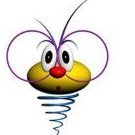Everything posted by bo88gdan
-
Nedeljna lista - predlozi
- Svi žanrovi osim metala
- Nedeljna lista - predlozi
http://www.youtube.com/watch?v=96QBXReEQ2k- DC Cinematic Universe
- UFC / Ultimate Fighter
http://www.youtube.com/watch?v=Z8lL0EItUvU- Vanzemaljci , UFO , NLO
aktuelno!!!!!!!!!!!!!!!!!!!!!!!!!!- UFC / Ultimate Fighter
- Svi žanrovi osim metala
- Ateizam
- Kaleo
- DC Cinematic Universe
Wonder woman odgledah konacno dobra je jako Gal se odlicno snasla u ulozi voleo bih da mi sedne na lice Ali jos uvek MARVEL>dc- UFC / Ultimate Fighter
http://www.youtube.com/watch?v=NbpgOAREc84 jos malo- Nedeljna lista - predlozi
http://www.youtube.com/watch?v=yhhDbaah9DQ- Riblja Čorba
- Najlepše žene u svijet
- Svi žanrovi osim metala
- Marvel Cinematic Universe
meni su ti spajdermeni zestoko smece tobi lol uzas od glumca- Marvel Cinematic Universe
Spajdermen odlican- Svi žanrovi osim metala
- Sta volite ili ne volite da pijete, vol. 2
100 rsd je cena- Sta volite ili ne volite da pijete, vol. 2
protein.si imaju dole shop u uscu- Iron Maiden
- Sta volite ili ne volite da pijete, vol. 2
jedino enerdzi pice na nasem trzistu koje nema secer bar ja nisam naleteo na drugo odlicno je razbudi malo a ne goji- Belphegor
Account
Navigation
Search
Configure browser push notifications
Chrome (Android)
- Tap the lock icon next to the address bar.
- Tap Permissions → Notifications.
- Adjust your preference.
Chrome (Desktop)
- Click the padlock icon in the address bar.
- Select Site settings.
- Find Notifications and adjust your preference.
Safari (iOS 16.4+)
- Ensure the site is installed via Add to Home Screen.
- Open Settings App → Notifications.
- Find your app name and adjust your preference.
Safari (macOS)
- Go to Safari → Preferences.
- Click the Websites tab.
- Select Notifications in the sidebar.
- Find this website and adjust your preference.
Edge (Android)
- Tap the lock icon next to the address bar.
- Tap Permissions.
- Find Notifications and adjust your preference.
Edge (Desktop)
- Click the padlock icon in the address bar.
- Click Permissions for this site.
- Find Notifications and adjust your preference.
Firefox (Android)
- Go to Settings → Site permissions.
- Tap Notifications.
- Find this site in the list and adjust your preference.
Firefox (Desktop)
- Open Firefox Settings.
- Search for Notifications.
- Find this site in the list and adjust your preference.
- Svi žanrovi osim metala