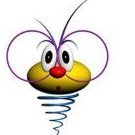Everything posted by bo88gdan
-
Nedeljna lista - predlozi
- Fear and Loathing in YUMETAL
- Svi žanrovi osim metala
- Istorija Srba
skoro sam negde video demografsku sliku kosova kroz vekove ako nadjem izbacicu je ovde- Istorija Srba
- Svinjokolj
kako te nije sramota tako za hranu da govoris dodji ostavio sam ti jedan odrezak- Svinjokolj
evo cvaraka upravo se tope- UFC / Ultimate Fighter
http://www.youtube.com/watch?v=xQCpH3Ygr6Y&t=490s- Nedeljna lista - predlozi
- Riblja Čorba
- Riblja Čorba
- Nedeljna lista - predlozi
- The Cult
http://www.youtube.com/watch?v=jFG1PiC4NZA&list=PLjT1xr528pwt-lzH8SK8p-kcP3gKbSuUH&index=2- Izbori
razlicit je oblik ispoljavanja energije ali je sustina ista- Izbori
EVO IZJAVE STA HOCETE VISE OD COVEKA!!!!!!!!!!!!!!!!!!!!!!!!!!- 'bem ti život
http://www.youtube.com/watch?v=GXv12H9K8wg&feature=youtu.be :haha: :haha: :haha:- 'bem ti život
http://www.blic.rs/vesti/hronika/uhapsen-dejan-andus-osumnjicen-za-pokusaj-iznude-nekoliko-desetina-hiljada-evra/s8w1469- Nedeljna lista - predlozi
- UFC / Ultimate Fighter
- Izbori
Kakve fekalije jebeno zavrsis faks i radis u informeru ili kuriru pises ta smeca od clanaka za pare? bas me zanima koliko zaradjuje mesecno novinar koji pise ova govna a obraz gde je, nema ga- Vreme
pa ima neki entertainment value i guess zanimljivo je donekle- DC Cinematic Universe
Sto vredjas coveka, sve je lepo rekao- Vreme
Account
Navigation
Search
Configure browser push notifications
Chrome (Android)
- Tap the lock icon next to the address bar.
- Tap Permissions → Notifications.
- Adjust your preference.
Chrome (Desktop)
- Click the padlock icon in the address bar.
- Select Site settings.
- Find Notifications and adjust your preference.
Safari (iOS 16.4+)
- Ensure the site is installed via Add to Home Screen.
- Open Settings App → Notifications.
- Find your app name and adjust your preference.
Safari (macOS)
- Go to Safari → Preferences.
- Click the Websites tab.
- Select Notifications in the sidebar.
- Find this website and adjust your preference.
Edge (Android)
- Tap the lock icon next to the address bar.
- Tap Permissions.
- Find Notifications and adjust your preference.
Edge (Desktop)
- Click the padlock icon in the address bar.
- Click Permissions for this site.
- Find Notifications and adjust your preference.
Firefox (Android)
- Go to Settings → Site permissions.
- Tap Notifications.
- Find this site in the list and adjust your preference.
Firefox (Desktop)
- Open Firefox Settings.
- Search for Notifications.
- Find this site in the list and adjust your preference.
- Fear and Loathing in YUMETAL