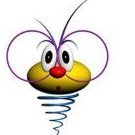Everything posted by bo88gdan
-
UFC / Ultimate Fighter
http://www.youtube.com/watch?v=rmTHCHCdNVw
-
Nedeljna lista - predlozi
- Teretana & sve što uz to ide
MOZDA 193 ili tako nesto nisam siguran- Teretana & sve što uz to ide
- Teretana & sve što uz to ide
- Nedeljna lista - predlozi
- Istorija Srba
Onda mi je sve jasno- Istorija Srba
Verujem da si ti veci autoritet od njih dvojice sto se istorije tice pa dajes sebi za pravo da vredjas- Istorija Srba
- Kućni ljubimci i životinjsko carstvo
- Državni posao
- King Diamond
- Nedeljna lista - predlozi
- Svi žanrovi osim metala
- Državni posao
- Wolf's Hunger | Šakal
- Svi žanrovi osim metala
- John Newman
http://www.youtube.com/watch?v=q7gQwoaOEfg- Marvel Cinematic Universe
treba te banovati sto spojlujes narodu koji jos nije gledao film- Marvel Cinematic Universe
Quicksilver X men >>>>> Quicksilver Avengers- Državni posao
- Game Of Thrones (2011-2019)
u knjizi je ona pored potoka sva usrana od stomacnog virusa a ne predvodi armadu brodova kao feministicki idol kakvom je napravise ovi retardi- Game Of Thrones (2011-2019)
Postace? a sad je kao normalna :haha:- Nedeljna lista - predlozi
- Marvel Cinematic Universe
Tek sad odgledah Apocalypse Odlican je :blek: Quicksilver>>>>>flashAccount
Navigation
Search
Configure browser push notifications
Chrome (Android)
- Tap the lock icon next to the address bar.
- Tap Permissions → Notifications.
- Adjust your preference.
Chrome (Desktop)
- Click the padlock icon in the address bar.
- Select Site settings.
- Find Notifications and adjust your preference.
Safari (iOS 16.4+)
- Ensure the site is installed via Add to Home Screen.
- Open Settings App → Notifications.
- Find your app name and adjust your preference.
Safari (macOS)
- Go to Safari → Preferences.
- Click the Websites tab.
- Select Notifications in the sidebar.
- Find this website and adjust your preference.
Edge (Android)
- Tap the lock icon next to the address bar.
- Tap Permissions.
- Find Notifications and adjust your preference.
Edge (Desktop)
- Click the padlock icon in the address bar.
- Click Permissions for this site.
- Find Notifications and adjust your preference.
Firefox (Android)
- Go to Settings → Site permissions.
- Tap Notifications.
- Find this site in the list and adjust your preference.
Firefox (Desktop)
- Open Firefox Settings.
- Search for Notifications.
- Find this site in the list and adjust your preference.
- Teretana & sve što uz to ide