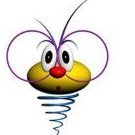Everything posted by bo88gdan
-
Pig Destroyer
- Guns n' Roses
- Nedeljna lista - predlozi
- Marvel Cinematic Universe
- Izbori
- Izbori
Ovaj Pavicevic mi izgleda kao pametan lik, sta koji kurac trazi sa onim probusenim kurtonom Zivkovicem- 'bem ti život
Meni je sef u kolubari covek Nemac, dobar i kao sef i kao osoba i sta sad? Ne kapiram sta zelite da dokazete? Da su neki narodi generalno govna a neki zlato?- Penny Dreadful (2014- )
- Fear and Loathing in YUMETAL
Jos uvek se Zen seca ustase iz kuce cveca- 'bem ti život
- Kuvanje
jeste integralni zahvaljujem vec sutra cu probati- Black Label Society
- Kuvanje
hmm pa ionako ga kuvam dugo, pokusacu jos duze mislio sam da postoji neki trik hvala- UFC / Ultimate Fighter
Jeste ova Miesha dobra- Kuvanje
Neka ideja da pirinac bude meksi kad ga skuvam?- Nedeljna lista - predlozi
- Black Label Society
- Domaća scena - predlozi
odlicna stvar mada ja vise volim u skripcu verziju- Državni posao
- Game Of Thrones (2011-2019)
- UFC / Ultimate Fighter
- Guns n' Roses
- UFC / Ultimate Fighter
Dos Santos legendica navijao sam za njega- UFC / Ultimate Fighter
Pobedio Dos Santos, Gonzaga izgubio- Teretana & sve što uz to ide
Vlajo koliko bese imas kg? evo moje slike slicnog kvaliteta malo pre na ladnoAccount
Navigation
Search
Configure browser push notifications
Chrome (Android)
- Tap the lock icon next to the address bar.
- Tap Permissions → Notifications.
- Adjust your preference.
Chrome (Desktop)
- Click the padlock icon in the address bar.
- Select Site settings.
- Find Notifications and adjust your preference.
Safari (iOS 16.4+)
- Ensure the site is installed via Add to Home Screen.
- Open Settings App → Notifications.
- Find your app name and adjust your preference.
Safari (macOS)
- Go to Safari → Preferences.
- Click the Websites tab.
- Select Notifications in the sidebar.
- Find this website and adjust your preference.
Edge (Android)
- Tap the lock icon next to the address bar.
- Tap Permissions.
- Find Notifications and adjust your preference.
Edge (Desktop)
- Click the padlock icon in the address bar.
- Click Permissions for this site.
- Find Notifications and adjust your preference.
Firefox (Android)
- Go to Settings → Site permissions.
- Tap Notifications.
- Find this site in the list and adjust your preference.
Firefox (Desktop)
- Open Firefox Settings.
- Search for Notifications.
- Find this site in the list and adjust your preference.
- Guns n' Roses