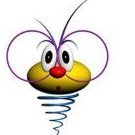Everything posted by bo88gdan
-
Vikings (2013- )
снимају 100 година нису нормални
- Čudesni svetovi Jovan Deretića i Miroljub Petrovića
- Čudesni svetovi Jovan Deretića i Miroljub Petrovića
-
Tattoo
Ovo je moj veliki strah zbog koga dugo oklevam da uradim tetovazu a to je da mi ne ispadne kako treba tj kako je na slici koju donesem majstoru
- Čudesni svetovi Jovan Deretića i Miroljub Petrovića
-
Humor (bez YUTUB linkova!)
- Православље
Hvala ljudi da ste zivi ,zdravi i uzbrdo brzi , Srecna Slava i tebi Hefeste !- Winamp vs. Foobar
- Čudesni svetovi Jovan Deretića i Miroljub Petrovića
- Православље
http://www.crkvenikalendar.com/zitije.php?pok=0&id=KKZ Срећна слава свима који данас славе па и мени- Tool
http://metalserbia.com/najave/maynard-james-keenan-o-planovima-za-novi-album-grupe-tool#.Uo0rXcEmAz4.facebook- Čudesni svetovi Jovan Deretića i Miroljub Petrovića
- Čudesni svetovi Jovan Deretića i Miroljub Petrovića
- Čudesni svetovi Jovan Deretića i Miroljub Petrovića
- Čudesni svetovi Jovan Deretića i Miroljub Petrovića
- Slike članova foruma
- Čudesni svetovi Jovan Deretića i Miroljub Petrovića
- Six Feet Under
http://nocturnemagazine.net/vesti/4626/six-feet-under-u-decembru-u-evropi Још кад би углавили један датум код нас ...- Misterije Sveta
- Humor (bez YUTUB linkova!)
- Čudesni svetovi Jovan Deretića i Miroljub Petrovića
- Čudesni svetovi Jovan Deretića i Miroljub Petrovića
- Čudesni svetovi Jovan Deretića i Miroljub Petrovića
- Najlepše želje na svetu
- GMO ( Genetski Modifikovani Organizmi )
Istinu govoris slazem se 100 % sto ljudi udaraju minus na istinu nije mi bas najjasnije - Православље
Account
Navigation
Search
Configure browser push notifications
Chrome (Android)
- Tap the lock icon next to the address bar.
- Tap Permissions → Notifications.
- Adjust your preference.
Chrome (Desktop)
- Click the padlock icon in the address bar.
- Select Site settings.
- Find Notifications and adjust your preference.
Safari (iOS 16.4+)
- Ensure the site is installed via Add to Home Screen.
- Open Settings App → Notifications.
- Find your app name and adjust your preference.
Safari (macOS)
- Go to Safari → Preferences.
- Click the Websites tab.
- Select Notifications in the sidebar.
- Find this website and adjust your preference.
Edge (Android)
- Tap the lock icon next to the address bar.
- Tap Permissions.
- Find Notifications and adjust your preference.
Edge (Desktop)
- Click the padlock icon in the address bar.
- Click Permissions for this site.
- Find Notifications and adjust your preference.
Firefox (Android)
- Go to Settings → Site permissions.
- Tap Notifications.
- Find this site in the list and adjust your preference.
Firefox (Desktop)
- Open Firefox Settings.
- Search for Notifications.
- Find this site in the list and adjust your preference.