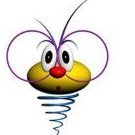Everything posted by bo88gdan
-
Domaća scena - predlozi
https://www.youtube.com/watch?v=94Cn7Vm0ORs
-
Slike članova foruma
Ja kao putnik Gsp-a ja kao radnik
-
Nedeljna lista - predlozi
- Паранормално
sjajan i zabavan kanal https://www.youtube.com/channel/UCkylPk1D5uKAsMa60aW5miQ- Borilačke veštine
- UFC / Ultimate Fighter
- UFC / Ultimate Fighter
- Nedeljna lista - predlozi
- UFC / Ultimate Fighter
- UFC / Ultimate Fighter
Stosic je preterano nabijen za svoju visinu mnogo misica trazi mnogo kiseonika mada to kod nekih boraca pali, po meni on nije za polutesku- Borilačke veštine
Ko je znao da ulozi na njega usro se od para- Borilačke veštine
- UFC / Ultimate Fighter
u top 10 poluteskasa lagano- UFC / Ultimate Fighter
- Vanzemaljci , UFO , NLO
- Vanzemaljci , UFO , NLO
https://www.foxnews.com/science/pentagon-finally-admits-it-investigates-ufos?fbclid=IwAR1ZAULOJxPFEfpT0l64ZA7GaOr2-SL7rGGyC_fBEA27-NPZcXCxK3WxUKY- Game Of Thrones (2011-2019)
- Game Of Thrones (2011-2019)
Pateticna splacina od zadnje epizode- Nedeljna lista - predlozi
- Game Of Thrones (2011-2019)
Epizoda 5 hahha ovo nema smisla vise- Nedeljna lista - predlozi
- UFC / Ultimate Fighter
totalna ludnica izgubi Ruzica ali vratice se- UFC / Ultimate Fighter
- UFC / Ultimate Fighter
- Fear and Loathing in YUMETAL
aktuelnoAccount
Navigation
Search
Configure browser push notifications
Chrome (Android)
- Tap the lock icon next to the address bar.
- Tap Permissions → Notifications.
- Adjust your preference.
Chrome (Desktop)
- Click the padlock icon in the address bar.
- Select Site settings.
- Find Notifications and adjust your preference.
Safari (iOS 16.4+)
- Ensure the site is installed via Add to Home Screen.
- Open Settings App → Notifications.
- Find your app name and adjust your preference.
Safari (macOS)
- Go to Safari → Preferences.
- Click the Websites tab.
- Select Notifications in the sidebar.
- Find this website and adjust your preference.
Edge (Android)
- Tap the lock icon next to the address bar.
- Tap Permissions.
- Find Notifications and adjust your preference.
Edge (Desktop)
- Click the padlock icon in the address bar.
- Click Permissions for this site.
- Find Notifications and adjust your preference.
Firefox (Android)
- Go to Settings → Site permissions.
- Tap Notifications.
- Find this site in the list and adjust your preference.
Firefox (Desktop)
- Open Firefox Settings.
- Search for Notifications.
- Find this site in the list and adjust your preference.
- Паранормално