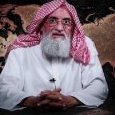Everything posted by Koroviev
-
Destruction
"Proklete cigaretine i rakiještina ga ubiše."
-
Olimpijske igre Tokyo 2020 - Šta bi bilo kad bi bilo
Čitao sam Kafku, jebo sam mu majku! https://nova.rs/sport/ostalo/datunasvili-rvanje-srbija-gruzija-djokovic-rostilj/
-
Domaća scena - predlozi
- Snimci sa koncerata
- Nedeljna lista - predlozi
- Snimci sa koncerata
- Savršenstvo
- Kayo Dot (ex-maudlin of the Well)
Vonderful je ovo. Rili vonderful.- Domaća scena - predlozi
- Nedeljna lista - predlozi
- Tema za ekipu
- Led Zeppelin
https://rs.n1info.com/showbiz/zavrseno-snimanje-dokumentarnog-filma-o-led-cepelinu/- Tema za ekipu
Olako prelazimo preko institucije sa značkom i praćkom.- Tema za ekipu
Treba se pribojavati i https://en.wikipedia.org/wiki/Arijan_Ademi a posebno https://en.wikipedia.org/wiki/Marko_Bulat_(footballer,_born_2001)- Tema za ekipu
Jasno. https://en.wikipedia.org/wiki/Lirim_Kastrati_(footballer,_born_January_1999)- Svi žanrovi osim metala
- Snimci sa koncerata
- Domaća scena - predlozi
- Nedeljna lista - predlozi
- Weedeater
Drorgirani Diksi, sve mu drogirano i pjano jebem.- Domaća scena - predlozi
- Nedeljna lista - predlozi
- Nocturnus
- Destruction
Obojicu po kazni kod Rolfa na brod da fataju meduze.- Destruction
"Mislim, dobro je, hvala na pitanju, mislim, kurac bi ga znao gde je, meni se ne javlja." https://www.blabbermouth.net/news/destruction-performs-without-founding-guitarist-mike-sifringer-at-austrian-festival-frontman-schmier-explains/Account
Navigation
Search
Configure browser push notifications
Chrome (Android)
- Tap the lock icon next to the address bar.
- Tap Permissions → Notifications.
- Adjust your preference.
Chrome (Desktop)
- Click the padlock icon in the address bar.
- Select Site settings.
- Find Notifications and adjust your preference.
Safari (iOS 16.4+)
- Ensure the site is installed via Add to Home Screen.
- Open Settings App → Notifications.
- Find your app name and adjust your preference.
Safari (macOS)
- Go to Safari → Preferences.
- Click the Websites tab.
- Select Notifications in the sidebar.
- Find this website and adjust your preference.
Edge (Android)
- Tap the lock icon next to the address bar.
- Tap Permissions.
- Find Notifications and adjust your preference.
Edge (Desktop)
- Click the padlock icon in the address bar.
- Click Permissions for this site.
- Find Notifications and adjust your preference.
Firefox (Android)
- Go to Settings → Site permissions.
- Tap Notifications.
- Find this site in the list and adjust your preference.
Firefox (Desktop)
- Open Firefox Settings.
- Search for Notifications.
- Find this site in the list and adjust your preference.
- Snimci sa koncerata