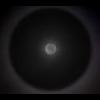Assault na EMO decu
Featured Replies
- Prev
- 4
- 5
- 6
- 7
- 8
- 9
- 10
- 11
- 12
- 13
- 14
- Next
-
- Prev
- 4
- 5
- 6
- 7
- 8
- 9
- 10
- 11
- 12
- 13
- 14
- Next
-

This topic is now closed to further replies.
Followers
Recently Browsing 0
- No registered users viewing this page.