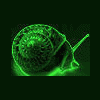Everything posted by feyd
-
2018.08.08-11. *Jaromer, Češka* Brutal Assault 23
wardruna
-
Fear and Loathing in YUMETAL
kad sam ja podnosila zahtev, nije bilo testa za jezik uopste. zakazala sam termin, odnela sta je trebalo, referent pregledao, 10-ak minuta razgovarala sa konzulom, i to uglavnom oko toga cime se bavim, kako to da govorim madjarski bez akcenta, mama - tata ovaj-onaj i to je bilo sve. i for the record, u petak sam podnela zahtev za LK i pasos u Tompi, malopre stigla dva mejla da su oba dokumenta gotova i da mogu da ih preuzmem od sutra.
-
Fear and Loathing in YUMETAL
pa moguce da cu i da odem, ali bice lakse kad idem u nemacku, sto je srazmerno cesto zbog posla (budem tamo nedelju-dve svakih par meseci). sad mogu i da gledam ponude ozbiljnije, posto nije da ih nema, a sa EU pasosem ne treba dodatna papirologija... nemacki C1 vec imam polozen, ENG, pa da vidimo ko ce vise da plati haha.
-
Fear and Loathing in YUMETAL
naucila prvo HU, pa posle SRB. dualna familija.
-
Fear and Loathing in YUMETAL
nadam se da ne.
-
Slike članova foruma
- Humor (i dalje bez HUMORA)
- Fear and Loathing in YUMETAL
neki smo koancno podneli zahtev za HUN pasos i LK. fala kurcu.- Ihsahn
nekako mi je seelenbrechenast album, taj neki vajb. pop elemenata kolio hoces, ali sve zajedno nije uopste lose. naravno da je arktis bolji, ali ihsahn ne bi bio ihsahn da ne eksperimentise.- Kuvanje
- Humor (i dalje bez HUMORA)
- Humor (i dalje bez HUMORA)
- Humor (i dalje bez HUMORA)
- Humor (i dalje bez HUMORA)
- Slike članova foruma
podmažite se, pa da počnemo- Humor (i dalje bez HUMORA)
- Humor (i dalje bez HUMORA)
- Humor (i dalje bez HUMORA)
- Fear and Loathing in YUMETAL
najvaznija stvar koju cete videti danas: http://loudwire.com/bruce-dickinson-tom-jones-delilah-tv-leopard-suit/- Svi žanrovi osim metala
Account
Navigation
Search
Configure browser push notifications
Chrome (Android)
- Tap the lock icon next to the address bar.
- Tap Permissions → Notifications.
- Adjust your preference.
Chrome (Desktop)
- Click the padlock icon in the address bar.
- Select Site settings.
- Find Notifications and adjust your preference.
Safari (iOS 16.4+)
- Ensure the site is installed via Add to Home Screen.
- Open Settings App → Notifications.
- Find your app name and adjust your preference.
Safari (macOS)
- Go to Safari → Preferences.
- Click the Websites tab.
- Select Notifications in the sidebar.
- Find this website and adjust your preference.
Edge (Android)
- Tap the lock icon next to the address bar.
- Tap Permissions.
- Find Notifications and adjust your preference.
Edge (Desktop)
- Click the padlock icon in the address bar.
- Click Permissions for this site.
- Find Notifications and adjust your preference.
Firefox (Android)
- Go to Settings → Site permissions.
- Tap Notifications.
- Find this site in the list and adjust your preference.
Firefox (Desktop)
- Open Firefox Settings.
- Search for Notifications.
- Find this site in the list and adjust your preference.
- Humor (i dalje bez HUMORA)