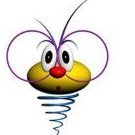Everything posted by bo88gdan
-
Nedeljna lista - predlozi
- Православље
http://www.informer.rs/vesti/srbija/34174/SKANDAL-Pop-bagerom-pokusao-da-srusi-crkvu-u-Sopicima- 2015.12.12. *Dom omladine, Beograd* Wolf's Hunger, Kolac
ponecu i ja pa da uporedimo- Filmovi - preporuke
Maze runner 2 solidan Everest sjajan- UFC / Ultimate Fighter
Barnett prebio debelog, Uriah nokautirao Mousasija- Filmovi - preporuke
JeRi gledao neko ovaj drugi deo Maze Runner-a? Dal da se cimam veceras u bioskop ili ne- Nedeljna lista - predlozi
- Kolac
JeRi ce biti majica od ovih sjajnih bendova na nastupu da se se mogu pazariti?- 2015.12.12. *Dom omladine, Beograd* Wolf's Hunger, Kolac
Sjajno, jedva cekam! :blek:- Državni posao
- Nedeljna lista - predlozi
- Workout Music
a i ovo- Svi žanrovi osim metala
- 2015.10.16. *Dom omladine, Beograd* Annihilator, Harlott, Archer
vidimo se :blek:- Nedeljna lista - predlozi
- Nedeljna lista - predlozi
- Državni posao
- Svi žanrovi osim metala
http://www.youtube.com/watch?v=vygQZ9hYqyE- Državni posao
Odlicne su im ove 2 nove, i bolje malo da se pomere iz kancelarije- Marko Aleksandar Gajic & Istocni Blok
- Nedeljna lista - predlozi
- Guilty pleasure
sramota me stvarno- Državni posao
Vrh su ludaci kad poce da ga samara :haha: a drzao je njegovu sliku kao ikonu 5 godina- Državni posao
opaaaaaaaaaaaaaaaaaaaaaaaa idemoooooooooooo- Teretana & sve što uz to ide
Account
Navigation
Search
Configure browser push notifications
Chrome (Android)
- Tap the lock icon next to the address bar.
- Tap Permissions → Notifications.
- Adjust your preference.
Chrome (Desktop)
- Click the padlock icon in the address bar.
- Select Site settings.
- Find Notifications and adjust your preference.
Safari (iOS 16.4+)
- Ensure the site is installed via Add to Home Screen.
- Open Settings App → Notifications.
- Find your app name and adjust your preference.
Safari (macOS)
- Go to Safari → Preferences.
- Click the Websites tab.
- Select Notifications in the sidebar.
- Find this website and adjust your preference.
Edge (Android)
- Tap the lock icon next to the address bar.
- Tap Permissions.
- Find Notifications and adjust your preference.
Edge (Desktop)
- Click the padlock icon in the address bar.
- Click Permissions for this site.
- Find Notifications and adjust your preference.
Firefox (Android)
- Go to Settings → Site permissions.
- Tap Notifications.
- Find this site in the list and adjust your preference.
Firefox (Desktop)
- Open Firefox Settings.
- Search for Notifications.
- Find this site in the list and adjust your preference.
- Православље