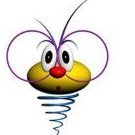Everything posted by bo88gdan
-
Sta volite ili ne volite da pijete, vol. 2
ne bre, pa ja taurin i kofein pijem u tabletama kao pre workout nije mazanje ociju
-
Sta volite ili ne volite da pijete, vol. 2
isti sastav samo ``vestacki zasladjivac`` umesto secera
-
Sta volite ili ne volite da pijete, vol. 2
zasto na nasem trzistu nema energetskih pica bez secera nije mi jasno tj ima na jednom jedinom mestu jedan jebeni ukus i 1 vrsta a u inozemstvu ima milion
-
Muzika za voznju
- Muzika za voznju
evo jedan klise al mnogo dobar- Sta volite ili ne volite da pijete, vol. 2
e vrnjci su odlicni imam pun frizider- Sta volite ili ne volite da pijete, vol. 2
meni je blagi knjaz bolji od hebe ko je jebe- Muzika za voznju
Ono sto vas przi dok vozite Kamion, auto, traktor, motor, biciklu, rolere, trotinet.... moja 2 predloga za pocetak- Svi žanrovi osim metala
- Slike članova foruma
Srecan rad Sreto- Nedeljna lista - predlozi
- Nedeljna lista - predlozi
- Nedeljna lista - predlozi
- Borilačke veštine
http://www.youtube.com/watch?v=kVhMJkbYW00- Svi žanrovi osim metala
- Borilačke veštine
Account
Navigation
Search
Configure browser push notifications
Chrome (Android)
- Tap the lock icon next to the address bar.
- Tap Permissions → Notifications.
- Adjust your preference.
Chrome (Desktop)
- Click the padlock icon in the address bar.
- Select Site settings.
- Find Notifications and adjust your preference.
Safari (iOS 16.4+)
- Ensure the site is installed via Add to Home Screen.
- Open Settings App → Notifications.
- Find your app name and adjust your preference.
Safari (macOS)
- Go to Safari → Preferences.
- Click the Websites tab.
- Select Notifications in the sidebar.
- Find this website and adjust your preference.
Edge (Android)
- Tap the lock icon next to the address bar.
- Tap Permissions.
- Find Notifications and adjust your preference.
Edge (Desktop)
- Click the padlock icon in the address bar.
- Click Permissions for this site.
- Find Notifications and adjust your preference.
Firefox (Android)
- Go to Settings → Site permissions.
- Tap Notifications.
- Find this site in the list and adjust your preference.
Firefox (Desktop)
- Open Firefox Settings.
- Search for Notifications.
- Find this site in the list and adjust your preference.
- Muzika za voznju