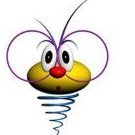Everything posted by bo88gdan
-
Kućni ljubimci i životinjsko carstvo
- UFC / Ultimate Fighter
- Православље
trol ili pravoslavno mudo? trol ili pravoslavno mudo? ....- UFC / Ultimate Fighter
Tj bi ga odrao od batina- Domaća scena - predlozi
- UFC / Ultimate Fighter
Konacno mis mali pade haha a bilo je blizu to Tj pravi si sampion- UFC / Ultimate Fighter
- UFC / Ultimate Fighter
haha sad sam dosao da postavim, carevi- Православље
http://www.pravoslavnikalendar.iz.rs/index1.html- Nedeljna lista - predlozi
- Domaća scena - predlozi
- Borilačke veštine
http://www.youtube.com/watch?v=veJVYMz_2dI skroz realno prica o ovome- UFC / Ultimate Fighter
ja sam jednom na sparingu popio front kick direktno u jetru odmah noge otkazuju haha zanimljivo iskustvo http://www.youtube.com/watch?v=yAjTKH5Rctc- Marvel Cinematic Universe
- Nedeljna lista - predlozi
- UFC / Ultimate Fighter
super mecevi, drago mi je sto je Dastin pobedio- UFC / Ultimate Fighter
Hahaha i ja isto mislim, samo ne treba potcenjivati tatu Sonena- UFC / Ultimate Fighter
A ovo Sreto, a ovo?????????????- UFC / Ultimate Fighter
- UFC / Ultimate Fighter
- Smashing Pumpkins
gledao sam ovo, deluje kao ok lik- UFC / Ultimate Fighter
Woodley,Shevchenko,Kowalkiewicz ftw- Slike članova foruma
Account
Navigation
Search
Configure browser push notifications
Chrome (Android)
- Tap the lock icon next to the address bar.
- Tap Permissions → Notifications.
- Adjust your preference.
Chrome (Desktop)
- Click the padlock icon in the address bar.
- Select Site settings.
- Find Notifications and adjust your preference.
Safari (iOS 16.4+)
- Ensure the site is installed via Add to Home Screen.
- Open Settings App → Notifications.
- Find your app name and adjust your preference.
Safari (macOS)
- Go to Safari → Preferences.
- Click the Websites tab.
- Select Notifications in the sidebar.
- Find this website and adjust your preference.
Edge (Android)
- Tap the lock icon next to the address bar.
- Tap Permissions.
- Find Notifications and adjust your preference.
Edge (Desktop)
- Click the padlock icon in the address bar.
- Click Permissions for this site.
- Find Notifications and adjust your preference.
Firefox (Android)
- Go to Settings → Site permissions.
- Tap Notifications.
- Find this site in the list and adjust your preference.
Firefox (Desktop)
- Open Firefox Settings.
- Search for Notifications.
- Find this site in the list and adjust your preference.