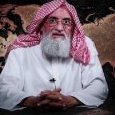Everything posted by Koroviev
-
Psychotic Waltz
E, ovo je lijepo.
- Izbori
-
Izbori
Ima i s nanogicama: http://rs.n1info.com/Vesti/a496482/Osudjen-sin-Zeljka-Mitrovica.html
-
Savršenstvo
- Svi žanrovi osim metala
- Nedeljna lista - predlozi
- Domaća scena - predlozi
- Guns n' Roses
Kolji dok je vreme! http://www.metalstorm.net/events/news_comments.php?news_id=36112- Reprezentacije
U A selekciju je upravo stigao pravi zezator! https://www.mozzartsport.com/fudbal/vesti/jednoglasno-ljubisa-tumbakovic-novi-selektor-srbije/331362- Nedeljna lista - predlozi
- Smrt poznatih ličnosti
Ode i baba Borka: http://rs.n1info.com/Vesti/a495980/Preminula-Borka-Pavicevic.html- Dead Can Dance
Amen to that.- Domaća scena - predlozi
- Nedeljna lista - predlozi
- Svi žanrovi osim metala
- Heathen
- Jelen super liga
Ispovijed jednog drveta: https://www.mozzartsport.com/fudbal/vesti/intervju-marko-scepovic-moja-potpuno-otvorena-prica-o-svemu/331159- Domaća scena - predlozi
- Svi žanrovi osim metala
- Nedeljna lista - predlozi
- Post-rock
http://www.metalstorm.net/events/news_comments.php?news_id=36096- Nile
http://www.metalstorm.net/events/news_comments.php?news_id=36094- Domaća scena - predlozi
Account
Navigation
Search
Configure browser push notifications
Chrome (Android)
- Tap the lock icon next to the address bar.
- Tap Permissions → Notifications.
- Adjust your preference.
Chrome (Desktop)
- Click the padlock icon in the address bar.
- Select Site settings.
- Find Notifications and adjust your preference.
Safari (iOS 16.4+)
- Ensure the site is installed via Add to Home Screen.
- Open Settings App → Notifications.
- Find your app name and adjust your preference.
Safari (macOS)
- Go to Safari → Preferences.
- Click the Websites tab.
- Select Notifications in the sidebar.
- Find this website and adjust your preference.
Edge (Android)
- Tap the lock icon next to the address bar.
- Tap Permissions.
- Find Notifications and adjust your preference.
Edge (Desktop)
- Click the padlock icon in the address bar.
- Click Permissions for this site.
- Find Notifications and adjust your preference.
Firefox (Android)
- Go to Settings → Site permissions.
- Tap Notifications.
- Find this site in the list and adjust your preference.
Firefox (Desktop)
- Open Firefox Settings.
- Search for Notifications.
- Find this site in the list and adjust your preference.
- Svi žanrovi osim metala