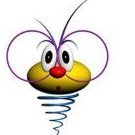Everything posted by bo88gdan
-
Popečitelji
Сјајно , једва чекам !
-
Православље
- Православље
http://www.slovoljubve.com/emisije/rec-pastira-otac-ilarion-bog-dolazi-i-ne-kasni- Državni posao
- Smrt poznatih ličnosti
Umro http://sr.wikipedia.org/sr/Гашо_Кнежевић- Testament
- Game Of Thrones (2011-2019)
- Anthrax
http://loudwire.com/scott-ian-upcoming-anthrax-album-real-kick-in-the-ass/?trackback=tsmclip- Testament
- Testament
Ljudi iz Jebene Indonezije organizuju koncert Testamenta a u Srbiji nema ko ? Ili nece ? Ili oce samo bodome i kurce slicne da dovode- Državni posao
Da su se kandidovali stvarno , glasao bih za njih bez razmisljanja- Black Label Society
- Православље
- Oroz
- Najlepše želje na svetu
- Behemoth
- Čudesni svetovi Jovan Deretića i Miroljub Petrovića
- Православље
- Bendovi koje ste otkrili
- Slike članova foruma
na prvom BTO sistemu- 2014.04.13. *Gun Club, Beograd* Rotting Christ, Dimholt, Chronosphere - OTKAZANO
- Teretana & sve što uz to ide
RIP Larry Scott- E-Play
- The Exploited
http://nocturnemagazine.net/vesti/5525/the-exploited-objavili-beat-the-batards-live-kao-najavu-reizdanja- Bajaga i Instruktori
Account
Navigation
Search
Configure browser push notifications
Chrome (Android)
- Tap the lock icon next to the address bar.
- Tap Permissions → Notifications.
- Adjust your preference.
Chrome (Desktop)
- Click the padlock icon in the address bar.
- Select Site settings.
- Find Notifications and adjust your preference.
Safari (iOS 16.4+)
- Ensure the site is installed via Add to Home Screen.
- Open Settings App → Notifications.
- Find your app name and adjust your preference.
Safari (macOS)
- Go to Safari → Preferences.
- Click the Websites tab.
- Select Notifications in the sidebar.
- Find this website and adjust your preference.
Edge (Android)
- Tap the lock icon next to the address bar.
- Tap Permissions.
- Find Notifications and adjust your preference.
Edge (Desktop)
- Click the padlock icon in the address bar.
- Click Permissions for this site.
- Find Notifications and adjust your preference.
Firefox (Android)
- Go to Settings → Site permissions.
- Tap Notifications.
- Find this site in the list and adjust your preference.
Firefox (Desktop)
- Open Firefox Settings.
- Search for Notifications.
- Find this site in the list and adjust your preference.
- Православље