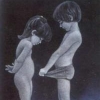Everything posted by B@K@
-
Humor (bez YUTUB linkova!)
- Sta najviše volite da pijete?
Kad vraćaš zbog tih stvari konobare, dobiješ klot, ali s pljucom.- Odeća
Može i da se nađe, ali ne i moderan i dobar kroj, a posebno ne brend.- Humor (bez YUTUB linkova!)
Nisam znao da l' ovde da turim, ili na bemtiživot, ili random, a mogao sam čak i na JSL http://www.facebook....99386392&type=1- Kućni ljubimci & životinjsko carstvo
Nisu htele da lapću iz zatvorene kofe?!- Najlepše želje na svetu
- Светско првенство 2014.
Епа то неможе тако!- Светско првенство 2014.
- Odeća
- Tema za ekipu
- Лига Европе
Hoćemo, ali ćemo koristiti zaštitu. Svršićemo u kurtonu.- Teretana & sve što uz to ide
Verovatno noob pitanje, ali što desnom prethvat, a levom pothvat?- Humor (bez YUTUB linkova!)
- Obuća
U prevodu - vodi na piće... realno, mogao bi da napraviš mini YuM okupljanje i častiš nas, like you have a life- Kućni ljubimci & životinjsko carstvo
- Najjebozovniji muškarci
- Svi žanrovi osim metala
- Najlepše želje na svetu
- Humor (bez YUTUB linkova!)
- Najlepše želje na svetu
- Last.fm
- Opšta tema o računarima
:haha: :haha: (mor'o sam) Može i ona slika Aliens - YuMetal- Најбољи (најсмешнији, најглупљи) постови свих времена
Dakle ovakvi postovi su dozvoljeni: Kakva glupost.- Najlepše želje na svetu
- Posao
Account
Navigation
Search
Configure browser push notifications
Chrome (Android)
- Tap the lock icon next to the address bar.
- Tap Permissions → Notifications.
- Adjust your preference.
Chrome (Desktop)
- Click the padlock icon in the address bar.
- Select Site settings.
- Find Notifications and adjust your preference.
Safari (iOS 16.4+)
- Ensure the site is installed via Add to Home Screen.
- Open Settings App → Notifications.
- Find your app name and adjust your preference.
Safari (macOS)
- Go to Safari → Preferences.
- Click the Websites tab.
- Select Notifications in the sidebar.
- Find this website and adjust your preference.
Edge (Android)
- Tap the lock icon next to the address bar.
- Tap Permissions.
- Find Notifications and adjust your preference.
Edge (Desktop)
- Click the padlock icon in the address bar.
- Click Permissions for this site.
- Find Notifications and adjust your preference.
Firefox (Android)
- Go to Settings → Site permissions.
- Tap Notifications.
- Find this site in the list and adjust your preference.
Firefox (Desktop)
- Open Firefox Settings.
- Search for Notifications.
- Find this site in the list and adjust your preference.
- Sta najviše volite da pijete?