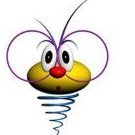Everything posted by bo88gdan
-
Fear and Loathing in YUMETAL
Vesna Kojic 1 day ago Moj ima 125.....i visok 2m....dodji pa probaj sestro mila
-
Fear and Loathing in YUMETAL
Svet degenerika
-
Nedeljna lista - predlozi
- Nedeljna lista - predlozi
- UFC / Ultimate Fighter
- Fear and Loathing in YUMETAL
Kakve su bre ovo jebacine?- Fear and Loathing in YUMETAL
https://www.blic.rs/zabava/stan-jovane-jeremic-na-dorcolu/gey2cnl- UFC / Ultimate Fighter
- Izbori
- Fear and Loathing in YUMETAL
- Izbori
- Izbori
Sve je naucio samo jos da nauci da prica mutavi mutavko- Fear and Loathing in YUMETAL
- Fear and Loathing in YUMETAL
- Православље
- Svi žanrovi osim metala
- Domaća scena - predlozi
- Fear and Loathing in YUMETAL
Шокантно! Колико је овај Теша болно глуп лик 😪🥴- Fear and Loathing in YUMETAL
Rokali su neki vatromet u bloku 45 ovde kod mene su samo deca bacala petarde i ja par ovih velikih cisto radi reda- Fear and Loathing in YUMETAL
Au da mi je poklon poster Bajage Momcila Sve najbolje vam zelim u 2023 da vam bude bolja od 2022 100 puta najmanje Puno zdravlja i da vam se sve zelje ostvare- Православље
- Smrt poznatih ličnosti
Pocivaj u miru legendo- Svi žanrovi osim metala
Account
Navigation
Search
Configure browser push notifications
Chrome (Android)
- Tap the lock icon next to the address bar.
- Tap Permissions → Notifications.
- Adjust your preference.
Chrome (Desktop)
- Click the padlock icon in the address bar.
- Select Site settings.
- Find Notifications and adjust your preference.
Safari (iOS 16.4+)
- Ensure the site is installed via Add to Home Screen.
- Open Settings App → Notifications.
- Find your app name and adjust your preference.
Safari (macOS)
- Go to Safari → Preferences.
- Click the Websites tab.
- Select Notifications in the sidebar.
- Find this website and adjust your preference.
Edge (Android)
- Tap the lock icon next to the address bar.
- Tap Permissions.
- Find Notifications and adjust your preference.
Edge (Desktop)
- Click the padlock icon in the address bar.
- Click Permissions for this site.
- Find Notifications and adjust your preference.
Firefox (Android)
- Go to Settings → Site permissions.
- Tap Notifications.
- Find this site in the list and adjust your preference.
Firefox (Desktop)
- Open Firefox Settings.
- Search for Notifications.
- Find this site in the list and adjust your preference.
- Nedeljna lista - predlozi