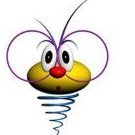Kućni ljubimci i životinjsko carstvo
Featured Replies
- Prev
- 32
- 33
- 34
- 35
- 36
- 37
- Next
-
- Prev
- 32
- 33
- 34
- 35
- 36
- 37
- Next
-
https://www.yumetal.net/forum/topic/62156-ku%C4%87ni-ljubimci-i-%C5%BEivotinjsko-carstvo/
Followers
Recently Browsing 0
- No registered users viewing this page.