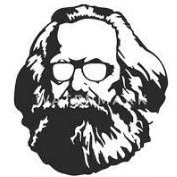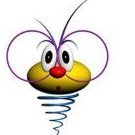Leaderboard
-
Srbin Hamza
Iskreni članovi2Points2650Posts -
bo88gdan
Iskreni članovi1Points6554Posts -
Simadin
Iskreni članovi1Points2353Posts -
Demon Seed
Iskreni članovi1Points19176Posts
Popular Content
Showing content with the highest reputation on 04/15/22 in all areas