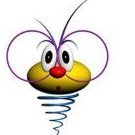Everything posted by bo88gdan
-
Svi žanrovi osim metala
- Domaća scena - predlozi
- Slike članova foruma
Rafting na Tari, najjaci samo ostaju!- Fear and Loathing in YUMETAL
Nikad nisam ni odlazio- Izbori
- Opšta tema
ИСУС је добри пастир! Од кад читам молитвеник често пред било шта што радим осећам се боље много има нешто...- Fear and Loathing in YUMETAL
Deste Jel se secate pre 10, 15 godina kad su non stop bile svirke metal bendova i svi su isli na iste lol dobra(al u kurcu) stara vremena- Slike članova foruma
Za manje od 2 meseca punim 35 godina- Nedeljna lista - predlozi
- Fear and Loathing in YUMETAL
Jesmo matori al ne jos raspali- UFC / Ultimate Fighter
- Fear and Loathing in YUMETAL
Браћо у сестре помаже Бог- Svi žanrovi osim metala
- Fear and Loathing in YUMETAL
Дал има већих фекалија од новинара? Можда једино радници у концетрационим логорима су гори смрадови Jos jedna genijalnost od legendica iz Espresa- UFC / Ultimate Fighter
- Borilačke veštine
- Svi žanrovi osim metala
- Fear and Loathing in YUMETAL
Mega degenerici- Opšta tema o računarima
Hvala na divnim savetima- Svi žanrovi osim metala
- Opšta tema o računarima
Dragi moji forumasi Jel ima smisla da pravim sajt za promociju mojih usluga ili ne? Ili da gruvam na drustvenim mrezama ozbiljnije i da u to ulozim pare?- Fear and Loathing in YUMETAL
Nije senzitivan na nacionalnoj i verskoj osnovi- Izbori
Konacno imamo za koga da glasamo?!?!?- UFC / Ultimate Fighter
- Fear and Loathing in YUMETAL
Vesna Kojic 1 day ago Moj ima 125.....i visok 2m....dodji pa probaj sestro milaAccount
Navigation
Search
Configure browser push notifications
Chrome (Android)
- Tap the lock icon next to the address bar.
- Tap Permissions → Notifications.
- Adjust your preference.
Chrome (Desktop)
- Click the padlock icon in the address bar.
- Select Site settings.
- Find Notifications and adjust your preference.
Safari (iOS 16.4+)
- Ensure the site is installed via Add to Home Screen.
- Open Settings App → Notifications.
- Find your app name and adjust your preference.
Safari (macOS)
- Go to Safari → Preferences.
- Click the Websites tab.
- Select Notifications in the sidebar.
- Find this website and adjust your preference.
Edge (Android)
- Tap the lock icon next to the address bar.
- Tap Permissions.
- Find Notifications and adjust your preference.
Edge (Desktop)
- Click the padlock icon in the address bar.
- Click Permissions for this site.
- Find Notifications and adjust your preference.
Firefox (Android)
- Go to Settings → Site permissions.
- Tap Notifications.
- Find this site in the list and adjust your preference.
Firefox (Desktop)
- Open Firefox Settings.
- Search for Notifications.
- Find this site in the list and adjust your preference.
- Domaća scena - predlozi