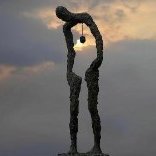Leaderboard
-
WIZARD OF GORE
Iskreni članovi5Points2692Posts -
kuruz
Iskreni članovi3Points36965Posts -
Haos sam ja
Iskreni članovi1Points5872Posts -
MegaDave90
Iskreni članovi1Points2370Posts
Popular Content
Showing content with the highest reputation on 06/06/25 in all areas