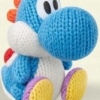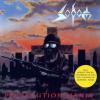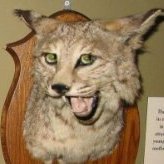All Activity
- Past hour
-
Izbori
- Nedeljna lista - predlozi
- Today
- Deftones | Crosses †††
I to odlican mogu reci- HIP-HOP
- Snimci sa koncerata
- Mastodon
- Noviteti
Kruševac BlastForgeRetroBlast joined the community- Cold Oi!
malo Španije https://rippertaldea.bandcamp.com/album/ripper kakav hit ova Nosferatu- Domaća scena - predlozi
ubija taj Neven- Blackbraid
- Yesterday
- Opšta ne-metal diskusija
on-brand šesti album izlazi 31. oktobra, ima witchy tiktok da izgori- Metallic Hardcore/Sludge/Crust (Entombedcore)
https://droppingbombshc.bandcamp.com/track/deeply-concerned-bent-knee-diplomacy- Desaster
Iznenađujuće dobro na prvu loptu, oni pank uticaji koji pominju su ih baš osvežili i dali im neku novu energiju.- Domaća scena - predlozi
- Svemir
- Stripovi
- Deftones | Crosses †††
Izasao album.- Koji ste poslednji original CD nabavili?
Stiglo i ovo u međuvremenu- Knjige, preporuke
http://www.hellycherry.com/2015/04/misel-uelbek-prosirenje-podrucja-borbe.html I ovo delo, sveobuhvatnu studiju masonstva i istorije hrišćanstva.- Death / Grind - noviteti
novi Innumerable Forms https://innumerableforms.bandcamp.com/album/pain-effulgence- Death / Grind - noviteti
ni za jedan zanr mi nije krivo sto je propo koliko mi je krivo za death doom bukvalno najprijatniji zvuk na svetu lep album hvala za share- Desaster
Account
Navigation
Search
Configure browser push notifications
Chrome (Android)
- Tap the lock icon next to the address bar.
- Tap Permissions → Notifications.
- Adjust your preference.
Chrome (Desktop)
- Click the padlock icon in the address bar.
- Select Site settings.
- Find Notifications and adjust your preference.
Safari (iOS 16.4+)
- Ensure the site is installed via Add to Home Screen.
- Open Settings App → Notifications.
- Find your app name and adjust your preference.
Safari (macOS)
- Go to Safari → Preferences.
- Click the Websites tab.
- Select Notifications in the sidebar.
- Find this website and adjust your preference.
Edge (Android)
- Tap the lock icon next to the address bar.
- Tap Permissions.
- Find Notifications and adjust your preference.
Edge (Desktop)
- Click the padlock icon in the address bar.
- Click Permissions for this site.
- Find Notifications and adjust your preference.
Firefox (Android)
- Go to Settings → Site permissions.
- Tap Notifications.
- Find this site in the list and adjust your preference.
Firefox (Desktop)
- Open Firefox Settings.
- Search for Notifications.
- Find this site in the list and adjust your preference.
- Nedeljna lista - predlozi






![Marko, Mon_a[MOR]e](https://www.yumetal.net/forum/uploads/profile/photo-thumb-432.jpg)