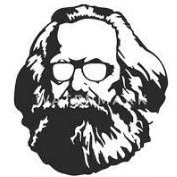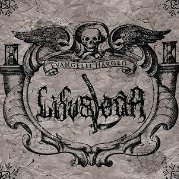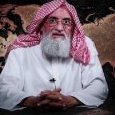Leaderboard
-
Talvi
Moderatori7Points34596Posts -
Milosh87
Iskreni članovi5Points2190Posts -
Grobodan
Iskreni članovi3Points29301Posts -
Angelystor
Iskreni članovi2Points19735Posts
Popular Content
Showing content with the highest reputation on 09/18/20 in all areas