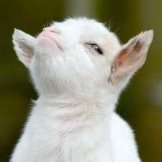Smrt poznatih ličnosti
Featured Replies
- Prev
- 34
- 35
- 36
- 37
- 38
- 39
- 40
- 41
- 42
- 43
- 44
- Next
-
- Prev
- 34
- 35
- 36
- 37
- 38
- 39
- 40
- 41
- 42
- 43
- 44
- Next
-
Followers
Recently Browsing 0
- No registered users viewing this page.